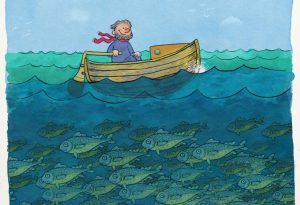News - Page 7 of 39 - ArtRage


Artist Feature: Henry Stahle (English/Swedish)
An interview with an ArtRage Artist. Henry Stahle is a Swedish illustrator who paints charming watercolour scenes for children's picture books. I have spent 40 years as a teacher of Art and Crafts in school for kids aged 6 – 16 years. 5 of those 40 years I was teaching young students age 16 – 19 in Art and Art history. From the beginning, I was educated as a commercial illustrator and I have a BA (pedagogy + arts). Art and photography ...
Artist Feature: Henry Salas
An Interview with an ArtRage Artist - Henry Salas is a quadriplegic artist from the USA who paints realistic portraits in the ArtRage for Android app by holding the stylus in his mouth (which is also how he answered our questions!).
Ask an ArtRage Programmer Event on Reddit!
AMA with Andy Bearsley (ArtRage Programmer), 4pm EST, 15th Feb Andy Bearsley, one of the two original founders of ArtRage, will be doing an AMA ('Ask Me Anything') at www.reddit.com/r/IAmA/ on Wednesday 15th Feb, 4pm EST (that's 9pm in London, or 10am, 16th Feb in New Zealand). If you have any questions for the developers, show up and ask!In the meantime, you can learn about the Ambient Design team here, and get a look into the behind the scenes of coding ArtRage ...
Want to Review ArtRage 5?
Contact Us for Review & Contest Copies of ArtRage 5 We're looking for reviewers! If you run an art or technology related site, we would love to offer you a copy of ArtRage 5 for review purposes.Why Should You Review ArtRage 5? Because we're a fantastic natural media painting program with a very low learning curve for first time digital artists, but a very powerful range of professional tools for serious artists. ArtRage's realistic paint textures are unique, our pencils and oils are ...
Warp Mode in ArtRage 5
Using Warp in ArtRage 5 to Distort and Transform Paint ArtRage 5 introduces the new Warp mode, which lets you smear, swirl, and otherwise distort your painting. It's similar to Photoshop's Liquify filter, but specifically designed to respect ArtRage's paint properties, so you won't lose texture or paint depth when distorting. This means that you can make an adjustment and then switch right back to the traditional media tools you were using before.Open Warp mode by going to Edit > Filters > ...
Copyright 2004-2019 © Ambient Design Ltd.