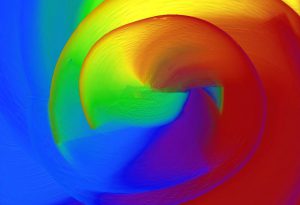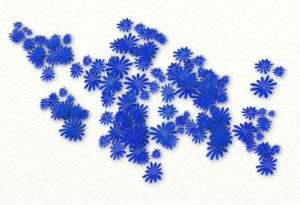Wikis


Brush Blending Settings
Control How Brush Strokes BlendArtRage offers multiple ways to blend paint, some unique to ArtRage, and others that act like more standard digital art programs. This guide compares ways to blend live as you paint so that strokes change color and texture as they interact with existing paint, rather than the techniques you might use to blend strokes after adding them. If you want to blend existing paint together, see the Palette Knife or Custom Brush.Digital Versus Traditional The traditional media brushes and ...
Cloner
Cloner The Cloner is a special effect tool that allows you to replicate paint already on your canvas by setting a Source point then painting in to a new area. The Cloner can be used to repeat existing detail on the canvas such as flowers in a field, or duplicate patterns and colour blends that you have already applied. The Cloner has the following features:Replication: The Cloner precisely recreates paint from its source area at the cursor. This means that it will replace any paint already on ...
Fill Tool
Fill Tool The Fill Tool is used to pour large areas of paint on to the Canvas that expand until they find a border they cannot flow over. If you want to create large areas of solid color, gradients, or patterns the Fill Tool is the tool to use.Solid FillThe flood fill tool is extremely powerful and lets you ignore gaps, adjust opacity, fill in slow motion for partial fills, and fill areas up to bordering colors without ugly white edges.Pattern & Gradient FillAdd ...
Digital Utility Tools
Streamline your creative process with digital assistance. ArtRage 5 includes all the necessary digital tools for designing and editing artwork. Clone paint with the Cloner Tool, select areas for editing with the different Selection options, and use Transform to distort and adjust your content evenly, or scale it to match the active perspective. The Fill tool offers Gradient and Pattern fills, as well as an extremely smart flood fill with gap tolerance, slow motion partial fills, and the option to fill neatly ...
Sticker Spray
Sticker Spray The Sticker Spray takes sheets of Stickers and lets you spray them directly on to your Canvas rather than having to place each one manually. The range of effects that can be created with this tool are limited only by the range of stickers you have available. It can create masses of leaves for trees, flocks of birds, beaches full of pebbles, and even special effect strokes that mimic other painting tools.The section on Stickers explains in detail the variation settings of the Sticker Spray and ...
Copyright 2004-2019 © Ambient Design Ltd.